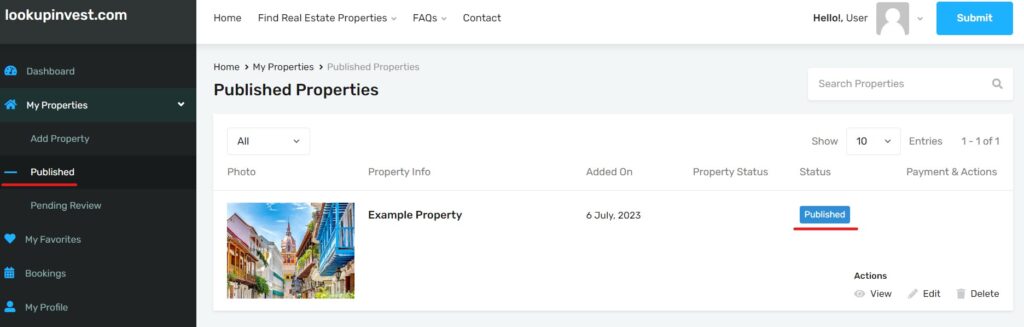How can I post my property?
Showing your property is very easy; just follow these 9 steps:
- Click the avatar button in the top right corner of the website.
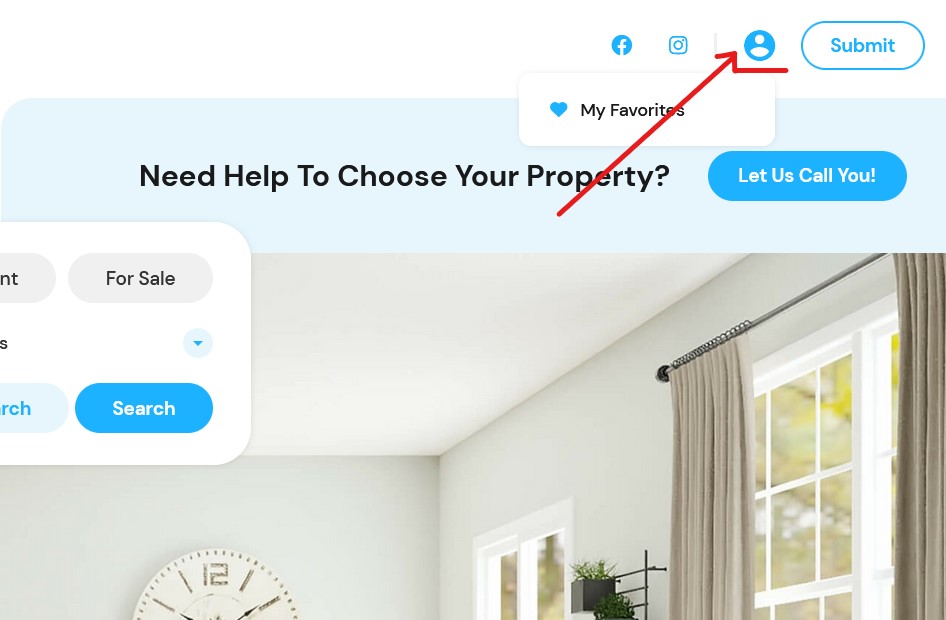
2. Create a user.
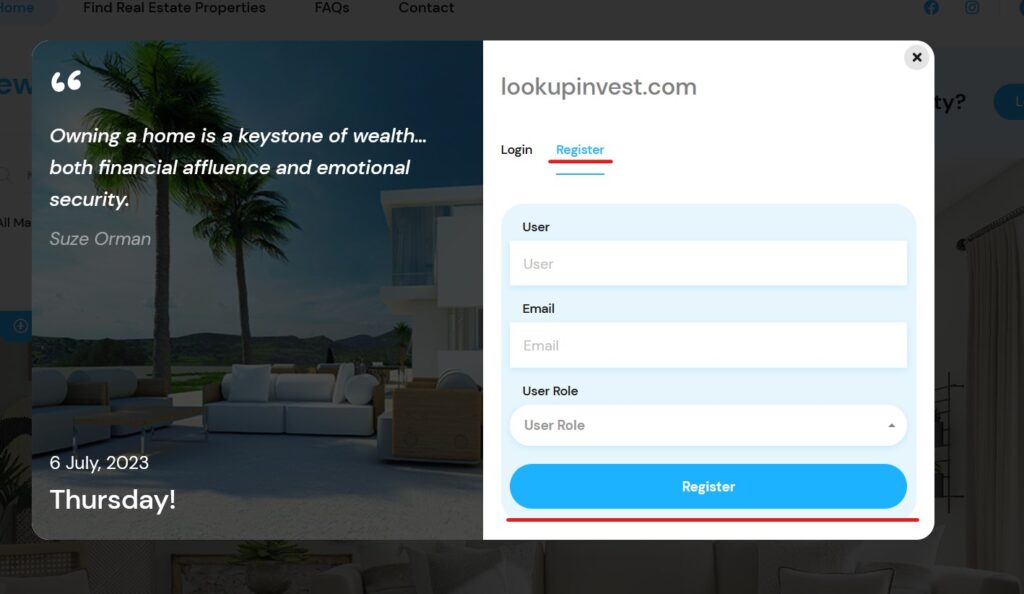
3. Check your email and click on the link to set your password (Check on your Spam or Junk folder too, it could take 5 min to arrive).
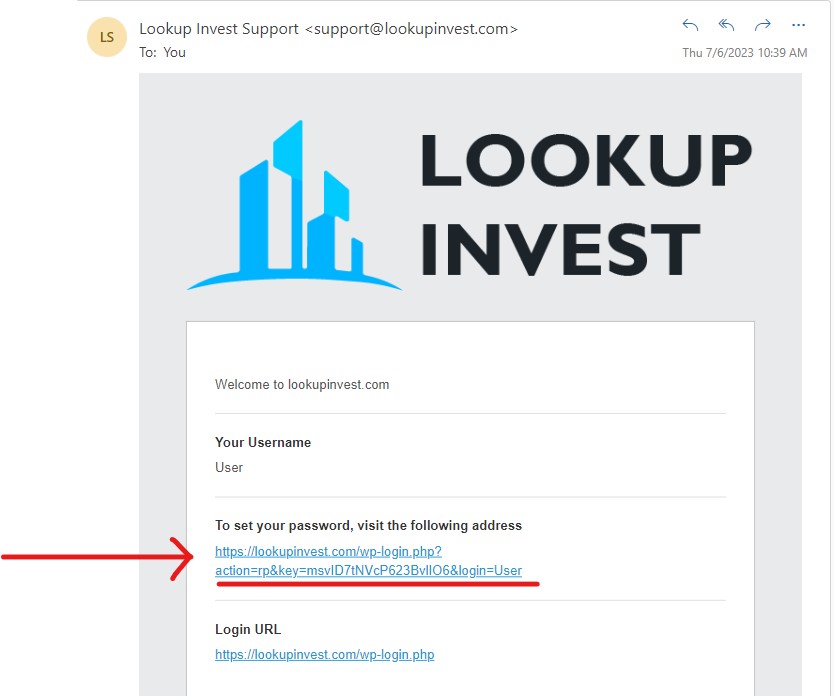
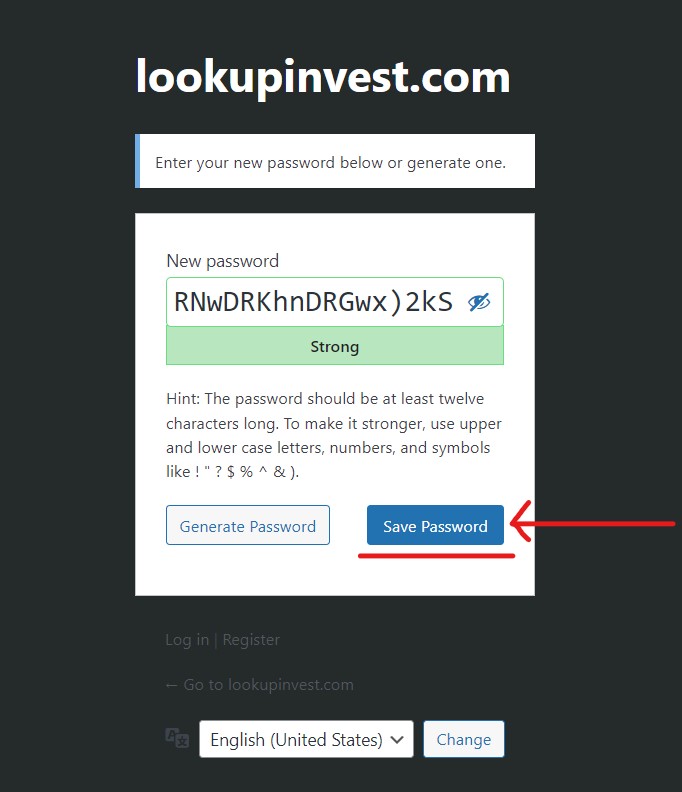
4. Log in and then, click on the avatar button and then click on “My Properties” or click on “Submit” at once.
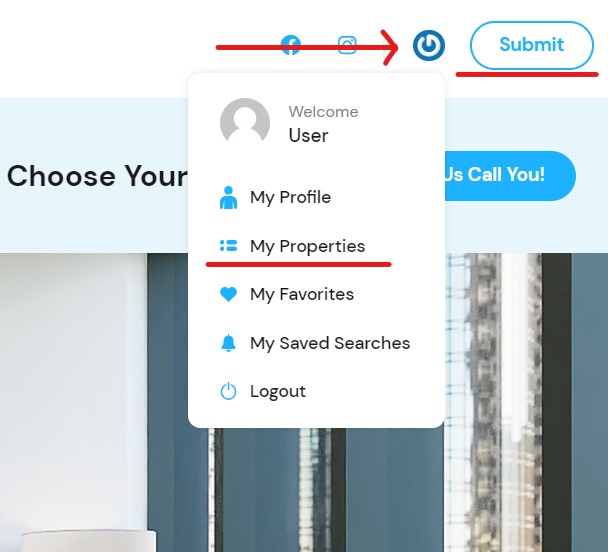
5. Add the information about your property.
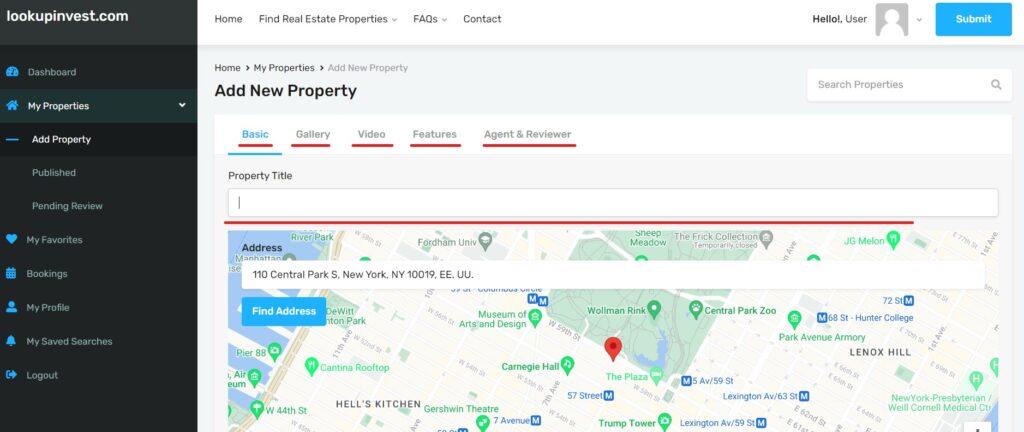
6. After adding the property info, Accept the Terms & Conditions and Click on “Submit Property”.
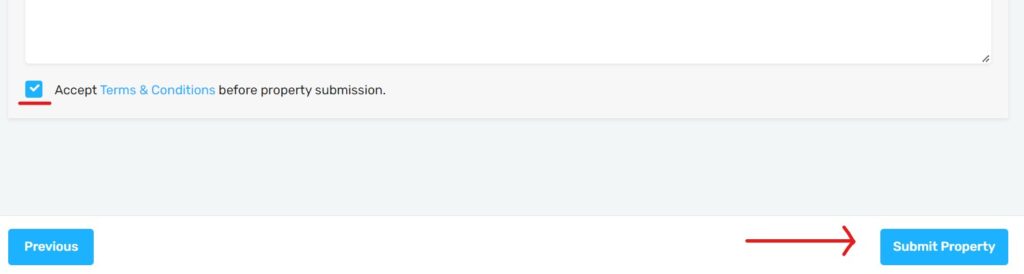
7. Pay the amount required to show your property on the site for three (3) months.
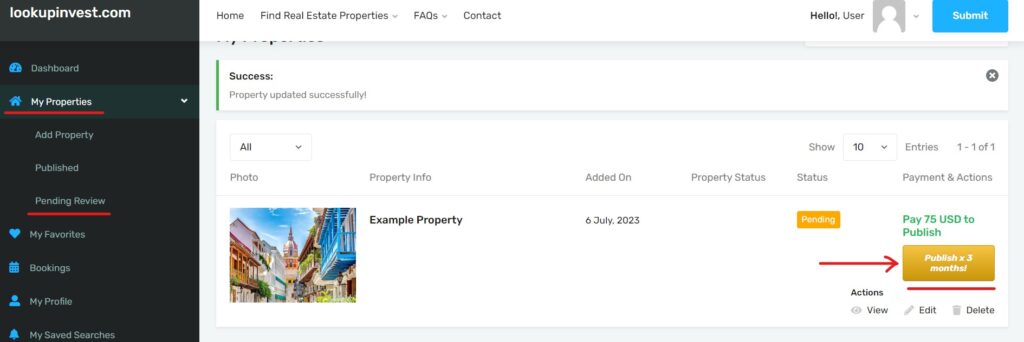
8. Create or use your PayPal Account to proceed with the transaction.
9. Start receiving inquiries about your property in your registered email and start selling your amazing property!